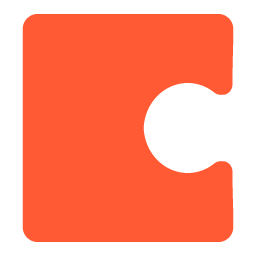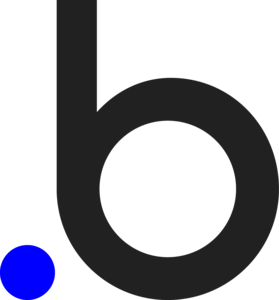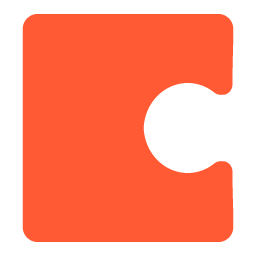The MEAN stack is a collection of JavaScript technologies—MongoDB, Express.js, Angular, and Node.js—used for building dynamic, scalable web applications. This unified approach simplifies full-stack development by allowing developers to use a single language throughout.
Comprehensive MEAN Stack Curriculum

Unlock Your Creative Potential : Empowering Professional with Top Employers















Comprehensive curriculum tailored to industry needs.
Hands-on learning with expert guidance.
Focused placement support to help you succeed in your career.
Take the First Step Toward Your Dream Career!
Join iSQUARE Academy’s MEAN Stack training course in Madurai today and become proficient in one of the most in-demand technology stacks. Contact us for more information or to enroll now!
Call Us Now
Write Your Query
1st Floor, Parthasarathy Street, S. S. Colony, Madurai - 625016.