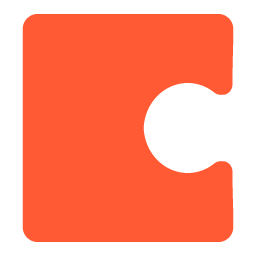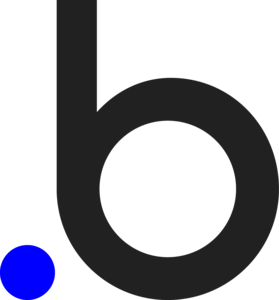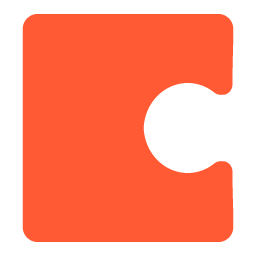The AWS Cloud course offers a structured introduction to Amazon Web Services, one of the leading cloud computing platforms. Participants will learn about key AWS concepts, various services, security best practices, pricing models, and cloud architecture. With no need for physical hardware, this course empowers you to harness the power of cloud technology to develop and deploy applications efficiently.
Industry-Relevant Skills: Gain expertise in a platform widely used by organizations globally, enhancing your employability.
Cost-Effective: No investment in physical infrastructure is required, allowing for flexible budgeting and scalable solutions.
Comprehensive Services: Understand a vast array of services, from computing and storage to machine learning and analytics.
Scalability and Flexibility: Learn how to design applications that can scale on demand, adjusting resources as needed.
Strong Security Practices: Familiarize yourself with AWS security features, ensuring your applications are protected against threats.
Community and Resources: Access a robust community and extensive documentation, providing support and learning materials.
By mastering AWS Cloud, you’ll be equipped to drive innovation and efficiency in various cloud-based projects.
In-Depth Curriculum for Mastering AWS Concepts and Services
Amazon Web Services (AWS) is a leading cloud computing platform that offers a wide range of services designed to help businesses scale and innovate. From computing power and storage to advanced analytics and machine learning, AWS provides the tools necessary to build and manage applications in a flexible and cost-effective environment. This course introduces you to the foundational concepts of AWS, guiding you through its diverse services, security practices, pricing models, and architectural best practices. Whether you’re a beginner or looking to deepen your knowledge, this course will equip you with the skills to leverage the cloud effectively and efficiently.

Unlock Your Creative Potential : Empowering Professional with Top Employers















Call Us Now
Write Your Query
1st Floor, Parthasarathy Street, S. S. Colony, Madurai - 625016.